If you cannot disconnect long enough to use the facilities without communicating to a client, then you need a new strategy. First get Gmail/G Suite and then get a virtual assistant to manage your email.
Separate. Delegate.
SEPARATE IT
It’s no secret that G Suite is one of my favorite apps. A few of the great features are:
- You can train emails to go into any folder that you would like them to go into. Plus it is highly intuitive and will learn what you need it to filter.
- It’s not like the Outlook or Mac Mail rules. The filters continue working on the servers and your phone even when your computer is offline.
If you do use Gmail, I highly recommend setting up filters and labels. It’s quick and easy. Simply put a check in front of a message that contains a sender from whom you receive quite a few emails. Select ‘More’ in the menu bar above your messages and then select ‘Filter messages like these’. Then follow through the steps to get emails from that particular sender or with that particular subject or content out of your inbox.
If you use iCloud, you can now create rules that will work similarly to filter emails into specific locations. Log into iCloud online. Click on the message in your inbox. Then click on the gear icon in the upper right hand corner and select rules. Again follow the steps to create a rule to keep emails from that sender or with that subject out of your inbox.
I did this over and over for several days and now hardly have to do it at all.
DELEGATE IT TO YOUR VIRTUAL ASSISTANT TO MANAGE
If you are emailing from the toilet, then I can only assume that you are short on time. Do you make money responding to email? Maybe you do. If not, however, and it isn’t boosting your ROI, you may want to consider a new strategy. Keep it simple. You probably have emails coming in from social media sites, newsletters, and other automated notifications. A virtual assistant can easily help you with this kind of task. You will have to explain specifically what you are wanting your virtual assistant to handle for you. But you should not have to explain the fundamentals of how to manage email. (If you do, then I suggest that you look for another virtual assistant.)
To enable your virtual assistant to be autonomous and very efficient, I suggest the following:
- Set up a separate company email address (i.e. info@…, support@…, admin@…, name@…, etc.) specifically for your virtual assistant to manage. You could also create a Gmail address specifically for this purpose or allow her/him to login directly to your inbox, if that is within your comfort-zone.
- Update newsletters, social media sites, blogs, etc. that you are subscribed to and would like your virtual assistant to manage with the new email address.
- Keep looking for senders/subjects to delegate to your virtual assistant, freeing you to disconnect from your inbox for a while, use the facilities the way nature intended…alone, and spend more time increasing your ROI with your skillset.
- And don’t worry, your virtual assistant knows all about email etiquette.
*Note: To be clear, virtual assistants are professionals, not employees, who have a background as an administrative assistant (in most cases) and vast experience managing email, contacts and calendars for multiple upper level staff or C Level executives. They have so much experience, generally, that they have decided rather than continue to work in Corporate America, they’d rather have their own business providing support to entrepreneurs and other businesses.
What tools do you use to manage email?
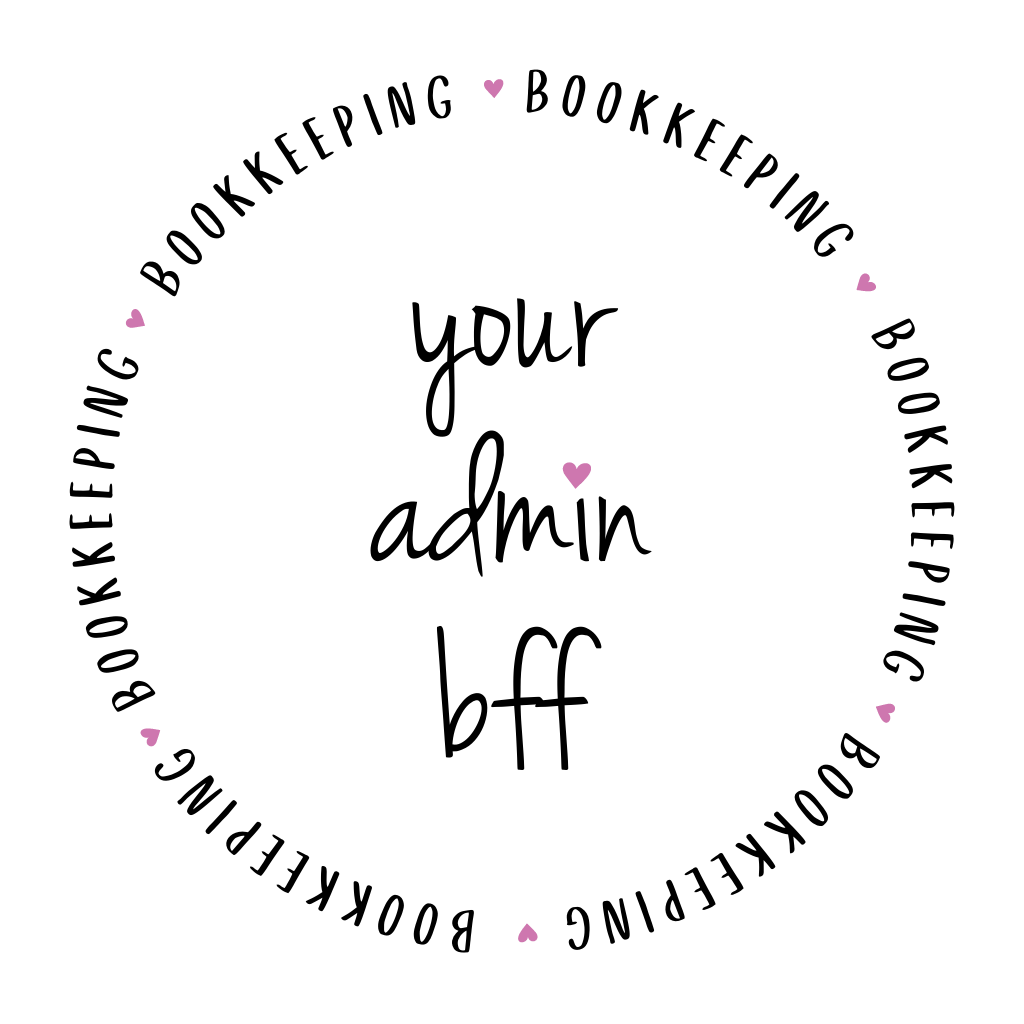





0 Comments