Hosted Email
In the last couple years I migrated my business email over to G Suite. This was by accident because of Flywheel. I’d followed Flywheel for some time before finally making the switch to use their managed WordPress hosting. I’ve never regretted that move, but in the process for some reason I didn’t realize that they only hosted websites.
I did some research and decided to make the switch to G Suite. I’ve never regretted that move either. I’m sharing these things because I didn’t realize they were available some time ago. Maybe you have 5 old addresses spread across companies like Yahoo (gasp), Hotmail (I don’t even think it exists anymore), or AOL (cough, gag, choke). If you do, it’s time to make the switch. Even if we are just talking free personal Gmail, please please make the switch.
Don’t know how? Our Magic Site includes an offer to have us help you with your business email setup!
Features
If you don’t need a business address (but if you have a business you do need one), check out Gmail if you haven’t already. You may even have a Google account for one of their other services and not even know that you have a Gmail account. Or maybe you signed up for one but have never used it. Whatever the case, two of the features that make my life so much easier are:
- Labeling – you can label by client or group it by store, or however it works best for you to organize it.
- Spam Filtering – after dealing for years with crappy CPanel hosting and messages wrought with spam no matter what I did, it is so refreshing to check my email and know that not only will I not have to see anything about Viagra, but I also can help it filter out every store catalogue type email that I receive because I chose to purchase something online.
- There are so many more, but those are a couple of my favs.
Peace of Mind
Dealing with a company who knows email and understands what your old email means to you is peace of mind. You can migrate all of your old email out of most of your old email accounts. And yes, from experience, having to migrate 20,000+ emails manually (I may be a minimalist at heart, but yes I hoard emails) is not for the faint of heart.
I know, I know, telling everyone to send email to your new email address when you have had the one that you currently have sounds like a nightmare. And what if you forget someone. Or what if your old high school crush suddenly wants to reach out and he/she only has that 20 year old email address? Well Google has a solution to that too. You can draw all of your email into one place, label it so that you will know which email address it is associated with AND still send from that same address. Yes you can send email from johnandjanedoe@whatever.com through Gmail or G Suite! Seriously that has to be some of the most exciting news.
I know this has been possible for year and no I am not just finding out about this feature. I have actually used it in the past, but there are many people who do not know that is possible or who aren’t sure how to get it all set up. And while Google does well at explaining, there are still people who don’t have time to deal with that but would love that option.
Recap
So to recap, some of the things you can do when you host your email through Google:
- Filter messages to go straight into trash (distracted by all of those store messages?)
- Google has spam filters that actually work, yes… seriously.
- Label messages so you know who they’re from at a quick glance. You can also do this to separate which address they were imported from. (if you have several forwarding to Gmail)
- Host your professional email addresses with many Admin options available.
- Migrate and archive all of your old email from your old addresses. This way you can have everything in one place.
- Send email from multiple email addresses
There are more, but these are my favorite features. And yes, there’s an app for that.
Comment below to let me know your favorite features in G Suite or Gmail.
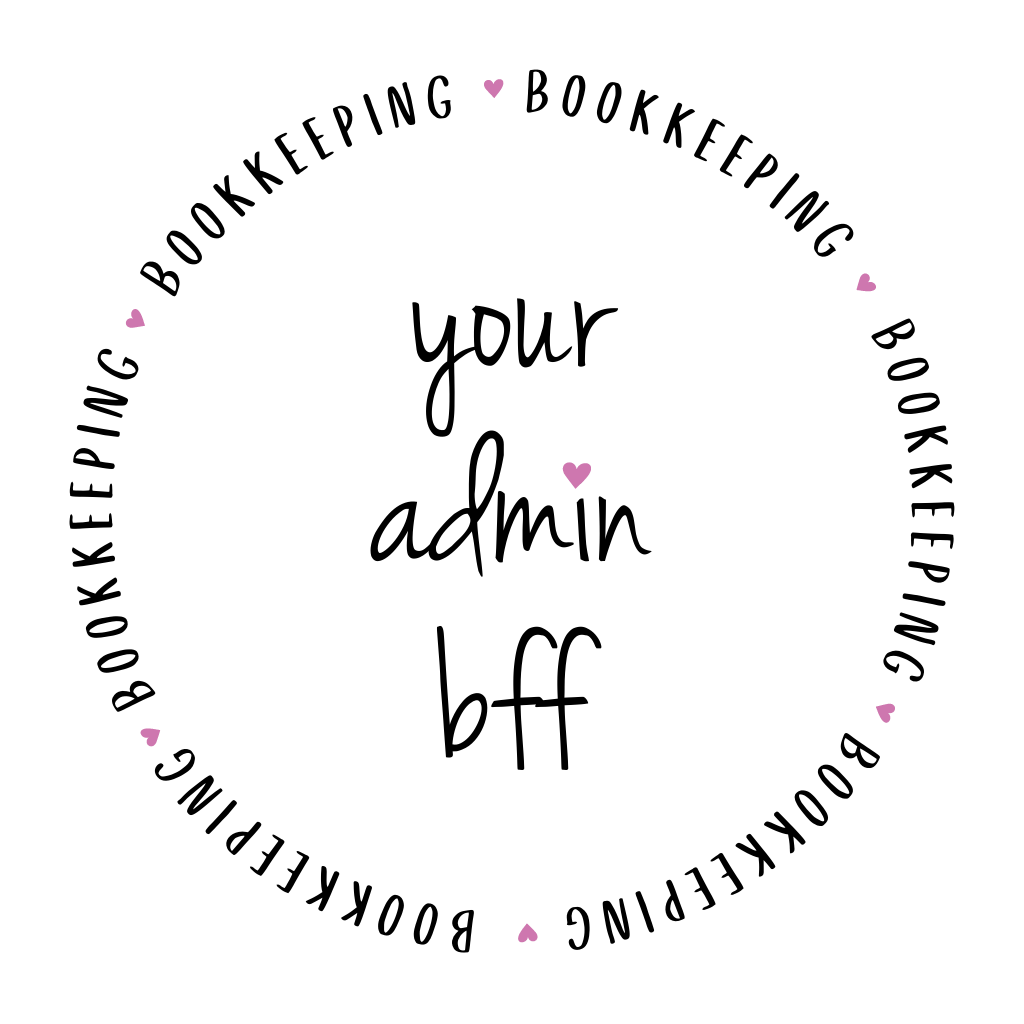





0 Comments