If you’ve got a website for your business, then you’re likely already aware of the important role it plays in representing your brand online. When visitors are introduced to you via your site, their first impression will be shaped by their experience navigating your website.
A 2009 study found that judgments on a website’s credibility are 75% based on that site’s appearance. So obviously, this means that it’s important to give them a good first impression.
But the internet moves fast, and so does web design. Trends change rapidly, and technology gets upgraded at astonishingly fast rates. Keeping your website’s design from looking dated can seem daunting.
Wondering if it’s time for a face lift? Then these eight issues may help you figure out your site is dated and in need of maintenance, a redesign, or both.
1. Your Site Isn’t Responsive
Phones, tablets, laptops, desktops: all of these devices have different screen sizes which will inevitably result in your site looking slightly different on each of them. But if your site doesn’t adapt to these different screen sizes, then it’s going to look dated to a large number of your site’s visitors.
Mobile browsing overtook desktop internet usage all the way back in 2016, and it’s only continuing to increase in popularity. Meanwhile, the average screen sizes of desktop computers have gradually increased over the years. These facts combined mean that your site needs to look stunning and be easy-to-navigate on a huge range of screen sizes. If it looks dinky on a desktop, or if mobile users can’t read the text without zooming in or awkwardly scrolling back-and-forth on your site, then your site is in dire need of an update.
2. You’ve Got Dated Social Media Icons
Integrating your site with social media is a great idea. You can link to your Facebook, Twitter, and other pages to help your visitors stay engaged with you long-term. And you can encourage them to share, retweet, or pin your content.
But if you haven’t noticed, quite a few major social networks have done major rebranding work on their logos and icons. Facebook removed the subtle bottom stripe from their icon, Twitter no longer uses a lowercase “t” icon, Google+ has switched from a lowercase serif “g” to an uppercase sans-serif “G”, and Instagram has swapped out their retro brown camera emblem for a sleeker icon.
If you’re still using any of these old-style social logos, then your site is inevitably going to look dated. Worse, these old icons can also give the impression that you’re not really paying attention, or that you don’t really engage with these platforms after all. (Which is definitely not the message you want your visitors to get.)
3. Your Photos are Small or Grainy
High-quality photos play a huge role in making a website look amazing. But low-quality, pixelated images are just sad, and give your site an unprofessional look. Meanwhile, photos with any noticeable level JPG rot are going to look even more aged and sad.
Granted, photos shouldn’t be humongous, or they’ll end up slowing down your site. But they should be large enough to look crisp and lovely, even on a large desktop screen.
4. Broken Links or Images Abound
Sure, even brand-new and well-maintained sites may have a broken link or two every once in a while. But 404 “Page Not Found” errors should be an uncommon event on your site. If you’ve got a website with broken links — especially if they’re on the home page or other top-level pages — then it’s time for site maintenance, or even a site rebuild.
The same goes for the images found throughout your site. Missing images scattered throughout your content are going to be quite noticeable, and they’re going to inevitably give the impression of neglect.
5. The Copyright Notice is From Last Year
Scroll all the down to the bottom of most websites (including this one!), and you’ll find a copyright notice in the footer.
It’s a simple little detail which is easy to overlook… except for when the copyright year is blatantly and obviously out-of-date. Seeing a copyright notice that hasn’t been updated in a year gives the impression that the site isn’t well-maintained. Even older dates give the impression that the website or business might even be dead, or that the rest of the information on your site is just as out-of-date.
6. Keyword Stuffing
Back in the day, one technique for optimizing your site for Google involved repeating keywords and key phrases as often as possible throughout your site’s content. Readability and grammar were left by the wayside in lieu of getting that keyword count as high as possible.
But those days are long past. If anything, these keywords are hurting your SEO, as Google and other search engines have made huge updates to the way they rank content over the past few decades.
Besides that, pages awkwardly stuffed with loads of keyword variants aren’t going to impress your visitors. It’s going to make your site look dated, and even worse, spam-ish.
7. You’re Using Overused Fonts
Choosing fonts for your site and branding can be a daunting experience, as there are vast numbers of fonts to pick from. Despite that fact, many fonts end up being picked so frequently that they become cliche and tired.
Even well-designed and attractive fonts such as Times New Roman, Arial, and Lobster can reach the point where they’ve been used so frequently that their appeal has dimmed and they become cliche. Other fonts — such as Papyrus, Bradley Hand ITC, Curlz MT, Copperplate Gothic, and Comic Sans — are even worse choices, and are generally disdained by many designers for their poor design or cringe-worthy overuse.
8. You Haven’t Updated Your Site’s Software
This website issue may not be evident to most of your visitors, but it does play a huge role in how secure your site is, and how well you’ll be able to update your content in the future.
Many websites are built on platforms or themes that are eventually abandoned by their designers. Unfortunately, this means that even if your website is well maintained by you, the out-of-date foundation of your site will eventually cause issues.
But if you’ve got a site built on a responsibly-updated platform, don’t neglect to update! These updates have been created for a reason, and it’s incredibly important to make sure the building blocks of your website are updated.
Wondering if your site needs a redesign? Want to make sure it’s well maintained? We’d love to help you out!
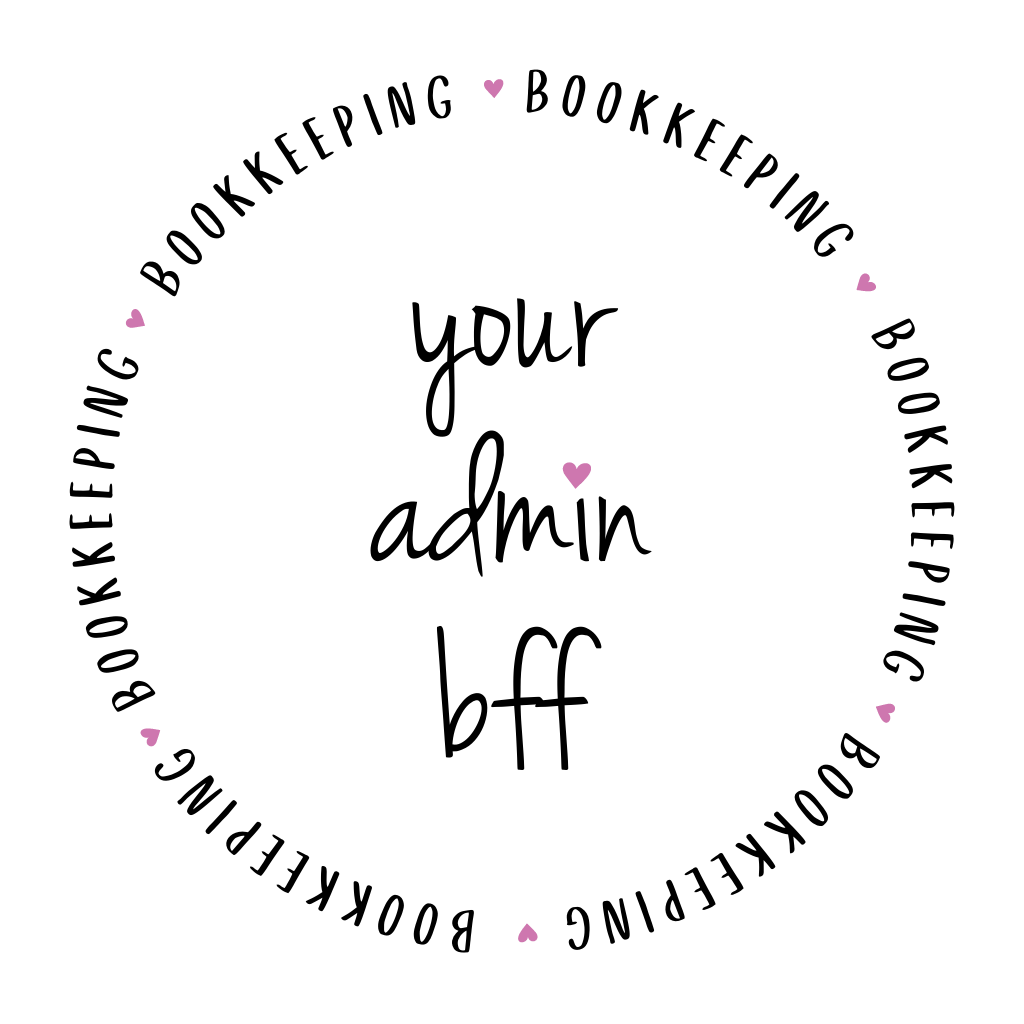
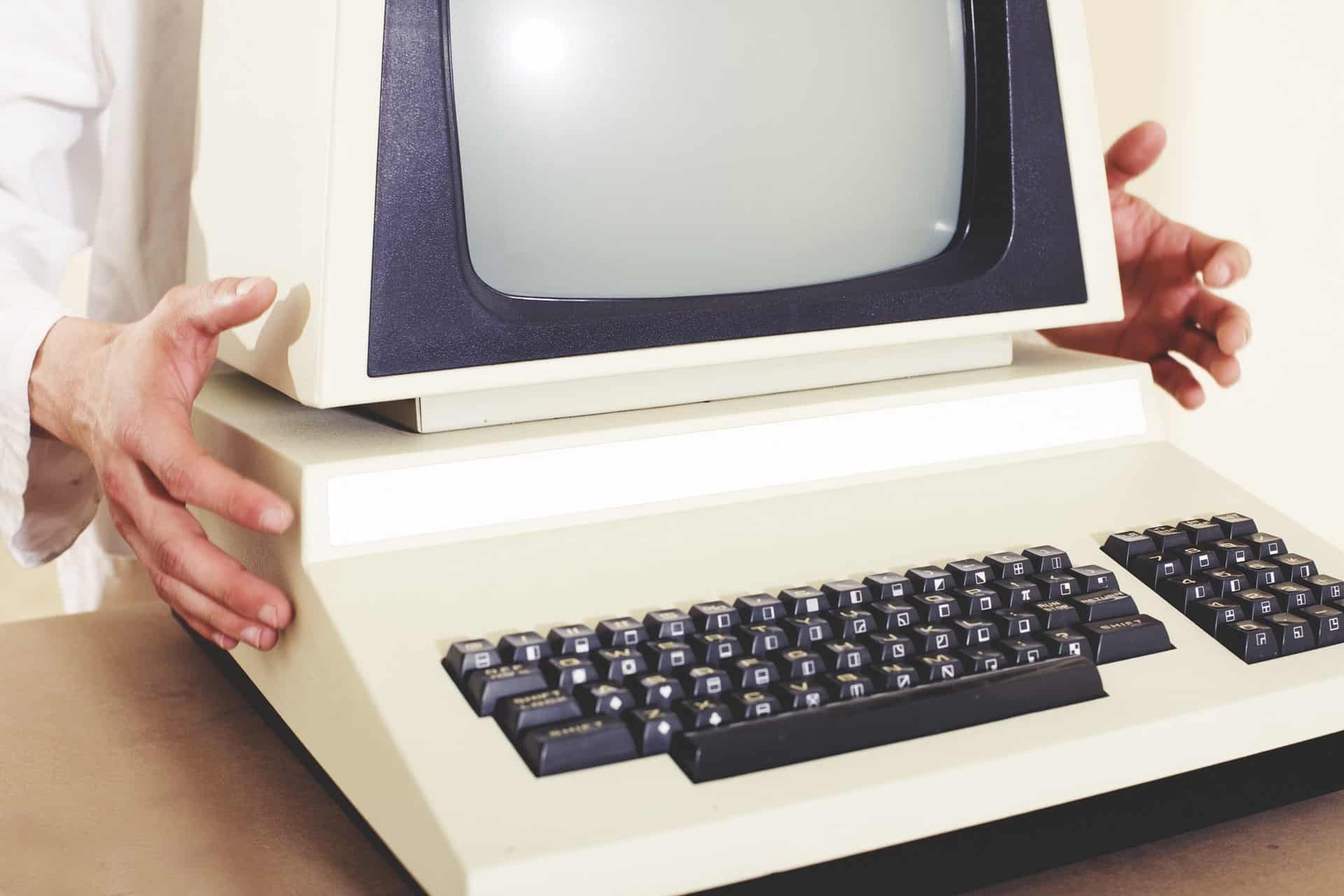




0 Comments
Trackbacks/Pingbacks